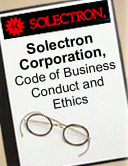Human
Resources
|
| New
Employee Orientation |
 |
New
Employee Orientation Course - Need to attend the New
Employee Orientation? First log in to MySolectronHR.com.
Then select "My Training Administration" where you will
find the orientation schedule. |
 |
New
Employee Orientation Powerpoint Slides - If all you
need is a copy of the slides used in the New Employee
Orientation, you can simply download
them. (Found
in Netapp1\Departments1\Operations\Talent\community\SolectronWorld\
07-NewEmployee)
(This is a large file. Please be patient
as it downloads.) |
 |
Manager's
New Employee Onboarding Guide - We only get one chance
to create a positive 'first impression' with our new employees.
This Guide (Found
in Netapp1\Departments1\Operations\Talent\community\SolectronWorld\
07-NewEmployee)
consists
of a detailed checklist of recommended actions for key
time periods in the early stages of your new hires' employment. |
|
| Code
of Business Conduct & Ethics |
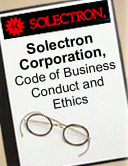 |
Code
of Business Conduct and Ethics Training
- All new Solectron employees must compete ethics training
within the first 45 days of employment. To determine the
right course for you, review the following information.
Failure to take the proper course could result in your
manager receiving a non-compliance message from the ESN.
|
|
- CBC&E
on SkillPort - If you are an exempt (salaried) employee, you
must take the on-line SkillPort course. If you are a non-exempt
(hourly) employee with access to a computer, you can take this
version as well. To locate this course, log
into SkillPort and then select the "Solectron Course Catalog"
link in the upper part of the screen. "Solectron Code of Business
Conduct and Ethics" is the first course in the list. This course
was designed as a companion to the CBC&E Guidebook you received
during the onboarding process. Taking another course will not
satisfy your ethics training requirement.
- CBC&E
Breeze - If you are a non-exempt (direct labor) employee,
your HR Business Partner or a designated representative will conduct
this course in a group setting and you will sign a roster indicating
you attended the training. This roster will be forwarded to the
ESN for processing.
HR Business
Partners and their representatives, use the following link to launch
the CBC&E Breeze course. (If you need group Completion Rosters,
Click Here.) (Found
in Netapp1\Departments1\Operations\Talent\community\SolectronWorld\
07-NewEmployee)
Facilitators,
please note: The course stops after each of the question slides
(slide 19, 46 and 59). You will need to select the forward button
after each of these slides to resume playing the next section of
the course. The course ends at the conclusion of the final question
slide (slide 72).
- CBC&E
Breeze Version 3 (This
is the Breeze course found in Netapp1\Departments1\Operations\Talent\community\SolectronWorld\
07-NewEmployee\CBCE Breeze V3)
Also, follow
this link to find the CBC&E Guidebook.
|
|