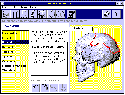Bridging from CBT to Performance Support
Stanley E. Malcolm, Ph.D.
(Published as a sidebar to the article "Reengineering Corporate Training" in Training, August 1992, pp. 57-61)
Developing a full-scale electronic performance support system today is tough to do without a lot of experience or expert help. There is an awful lot to learn about how a revised systems development methodology, what development software works - and works together, and how to bring a team together to integrate the various kinds of support we might wish to provide. A transitional strategy is to think instead of electronic performance support "tools", which tend to be more limited in scope, stand-alone, and achievable with software and methods currently available. The AMP Facilitator is such a tool.
Another is a program on Basic Anatomy designed by Chris Shafer when he worked for me at Aetna in the early 1990s. We started with a pretty conventional notion of CBT as the means to build competency in Casualty Claim Representatives to understand the anatomical terms they encounter when reading medical reports. But we soon discovered that we could adapt the design to play a performance support role as well.
SAMPLE SCREEN Basic Anatomy - Tutorial and reference for bodily injury claim investigators.
Copyright Aetna, Inc., 1993. All rights reserved. Used with permission.
It all starts with the interface, so refer to the illustration as you read on. Central to the design is the icon-bar across the top of the screen. Novice users might start with the large question mark icon, which gives them advice and help on how to use the program.
At the left are a series of seven icons representing the body regions covered by the CBT portion of the program. From left to right, they're skull, upper body, lower body, spine, gastro-intestinal system, cardio-vascular system, and respiratory system. Next is an icon that overlays a check mark on a document. This is for the final exam, which requires students to use their knowledge of anatomy to interpret medical reports, their real job task.
For whichever study icon is chosen - in this case the skull - a series of terms appears at the left of the screen. In the center is a text description of whichever term the student has selected to study, and an instruction to click on the item from the graphic to the right. Incorrect selections briefly display the name of the wrong choice. Correct responses leave the label on the structure until another term is selected for study. Additionally, correct responses may produce a dialog box which points out the significance of the structure in terms meaningful to Claim Representatives. For example, feedback for correct selections of the Mandible and Maxilla might include a note stating that in head injuries the Mandible is damaged far more frequently than the Maxilla.
Additional features available to users in "study mode" are icons (bottom center) which provide audio pronunciation and phonetic spelling of terms, rotation of the structure to show it three-dimensionally, and magnification of the illustration if the structure is small.
So far this represents traditional CBT, though significantly more flexible to use than most programs. Any term is just two clicks away from any other. But we didn't stop there. Our goal was to find means by which the program could continue to serve once initial learning was completed.
An additional feature supports performance on the job: a "Rolodex", allows users to look up terms alphabetically. While trying to interpret a medical report, users who come across a term they no longer recall can get not only a definition, but access to the audio, phonetic spelling, and animation features they used in the CBT portion. Suddenly our program has become useful as a reference - not a common characteristic of CBT. The "Rolodex" reference access is also available directly from our claim system without the need to first open up the CBT program.
The bottom line: it's possible to extend the CBT "paradigm" and build electronic performance support tools that serve reference roles in addition to their learning function. No special development tools or methodologies are required, just the right point of view. Savings more than justify the investment - information is stored only once but used for both learning and reference. And you don't duplicate the development or maintenance effort as is often the case when trainers and documentation specialists are in separate functional units.
About the Author: Stan Malcolm serves as a coach to companies wishing to develop or review their strategies for performance support, learning technologies, and/or corporate learning issues generally. Formerly, he headed learning technologies and performance support initiatives at Aetna, Inc. He can be reached at Stan@Performance-Vision.com or 860-295-9711.